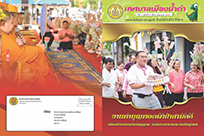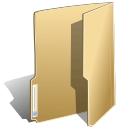
Sample Data-Articles (14)
Children categories
รับโอนพนักงานเทศบาลพรือพนักงานส่วนท้องถิ่น เพื่อแต่งตั้งให้ดำรงตำแหน่งสายงานประเภทอำนวยการท้องถิ่นที่ว่าง
Written by Super UserWith Joomla! You can create anything from a simple personal website to a complex ecommerce or social site with millions of visitors.
This section of the sample data provides you with a brief introduction to Joomla! concepts and reference material to help you understand how Joomla! works.
When you no longer need the sample data, you can can simply unpublish the sample data category found within each extension in the site administrator or you may completely delete each item and all of the categories.
Congratulations! You have a Joomla! site! Joomla! makes it easy to build a website just the way you want it and keep it simple to update and maintain.
Joomla! is a flexible and powerful platform, whether you are building a small site for yourself or a huge site with hundreds of thousands of visitors. Joomla is open source, which means you can make it work just the way you want it to.
It's easy to get started creating your website. Knowing some of the basics will help.
What is a Content Management System?
A content management system is software that allows you to create and manage webpages easily by separating the creation of your content from the mechanics required to present it on the web.
In this site, the content is stored in a database. The look and feel are created by a template. The Joomla! software brings together the template and the content to create web pages.
Site and Administrator
Your site actually has two separate sites. The site (also called the front end) is what visitors to your site will see. The administrator (also called the back end) is only used by people managing your site. You can access the administrator by clicking the "Site Administrator" link on the "This Site" menu or by adding /administrator to the end of you domain name.
Log in to the administrator using the username and password created during the installation of Joomla!.
Logging in
To login to the front end of your site use the login form or the login menu link on the "This Site" menu. Use the user name an password that were created as part of the installation process. Once logged in you will be able to create and edit articles.
In managing your site, you will be able to create content that only logged in users are able to see.
Creating an article
Once you are logged in, a new menu will be visible. To create a new article, click on the "submit article" link on that menu.
The new article interface gives you a lot of options, but all you need to do is add a title an put something in the content area. To make it easy to find, set the state to published an put it in the Joomla! category.
Learn more
There is much more to learn about how to use Joomla! to create the web site you envision. You can learn much more at the Joomla! documentation site and on the Joomla! forums.
If this is your first Joomla site or your first web site, you have come to the right place. Joomla will help you get your website up and running quickly and easily.
Start off using your site by logging in using the administrator account you created when you installed Joomla!.

ตามที่เทศบาลเมืองกาฬสินธุ์ ได้จัดทำโครงการเทศบาลต้านการทุจริต เพื่อเป็นแนวทางและมาตรการในการป้องกันและปราบปรามการทุจริตของเทศบาลเมืองกาฬสินธุ์ และเพื่อเป็นการสร้างเครือข่ายในการป้องกันและปราบปรามการทุจริตในวงราชการ เทศบาลเมืองกาฬสินธุ์จึงได้เปิดตู้ ปณ.๑๐๐ เพื่อให้ประชาชนและบุคคลทั่วไปได้แจ้เบาะแสการทุจริตที่พบเห็นของเจ้าหน้าที่เทศบาลเมืองกาฬสินธุ์ (เจ้าหน้าที่เทศบาล หมายถึง พนักงานเทศบาล พนักงานครูเทศบาล ลูกจ้างประจำ พนักงานจ้าง รวมถึงคณะผู้บริหารเทศบาล สมาชิกสภาเทศบาล) โดยให้แจ้งเป็นหนังสือพร้อมชื่อที่อยู่ เบอร์โทรศัพท์ที่สามารถติดต่อกลับได้ ซึ่งผู้แจ้งเบาะแสจะได้รับเงินรางวัลจำนวน ๕๐,๐๐๐ บาท การจ่ายเงินรางวัลจะจ่ายให้เมื่อผู้กระทำผิดได้รับคำพิพากษาของศาลเมื่อคดีถึงที่สุด หรือมีคำสั่งทางปกครองหรือคดีทางปกครองถึงที่สุดแล้ว โดยเทศบาลเมืองกาฬสินธุ์จะปกปิดรายชื่อผู้ที่แจ้งเบาะแสไว้เป็นความลับ
รายงานการประชุมสภาปี2556
- รายงานการประชุมสภาเทศบาลเมืองกาฬสินธุ์ สมัยสามัญ สมัยที่ 3 ครั้งที่ 1
- รายงานการประชุมสภาเทศบาลเมืองกาฬสินธุ์ สมัยสามัญ สมัยที่ 3 ครั้งที่ 2
- รายงานการประชุมสภาเทศบาลเมืองกาฬสินธุ์ สมัยสามัญ สมัยที่ 3 ครั้งที่ 3
- รายงานการประชุมสภาเทศบาลเมืองกาฬสินธุ์ สมัยสามัญ สมัยที่ 3 ครั้งที่ 4
- รายงานการประชุมสภาเทศบาลเมืองกาฬสินธุ์ สมัยสามัญ สมัยที่ 3 ครั้งที่ 5
รายงานการประชุมสภาปี2555
- รายงานการประชุมสภาเทศบาลเมืองกาฬสินธุ์ ครั้งที่ 1
- รายงานการประชุมสภาเทศบาลเมืองกาฬสินธุ์ สมัยสามัญ สมัยที่ 1 ครั้งที่ 1
- รายงานการประชุมสภาเทศบาลเมืองกาฬสินธุ์ สมัยสามัญ สมัยที่ 2 ครั้งที่ 1
- รายงานการประชุมสภาเทศบาลเมืองกาฬสินธุ์ สมัยสามัญ สมัยที่ 3 ครั้งที่ 1
- รายงานการประชุมสภาเทศบาลเมืองกาฬสินธุ์ สมัยสามัญ สมัยที่ 3 ครั้งที่ 2
รายงานการประชุมสภาปี2554
- รายงานการประชุมสภาเทศบาลเมืองกาฬสินธุ์ สมัยสามัญ สมัยที่ 1 ครั้งที่ 1
- รายงานการประชุมสภาเทศบาลเมืองกาฬสินธุ์ สมัยสามัญ สมัยที่ 2 ครั้งที่ 1
- รายงานการประชุมสภาเทศบาลเมืองกาฬสินธุ์ สมัยสามัญ สมัยที่ 3 ครั้งที่ 1
- รายงานการประชุมสภาเทศบาลเมืองกาฬสินธุ์ สมัยสามัญ สมัยที่ 3 ครั้งที่ 2
- รายงานการประชุมสภาเทศบาลเมืองกาฬสินธุ์ สมัยสามัญ สมัยที่ 4 ครั้งที่ 1