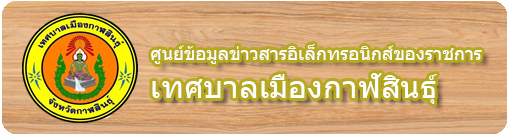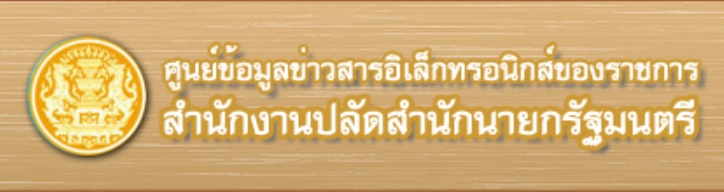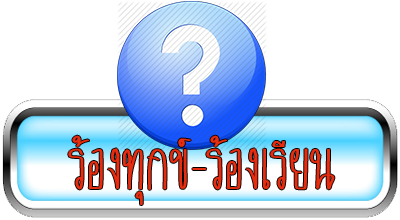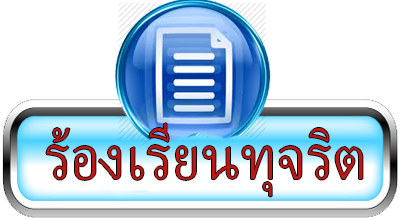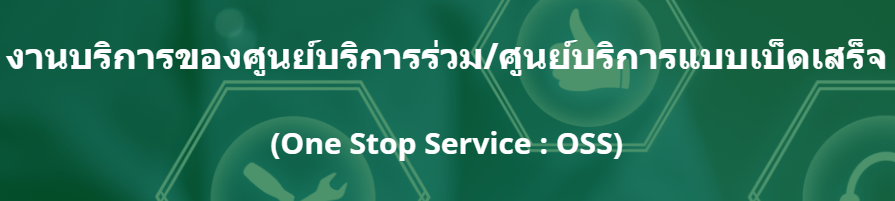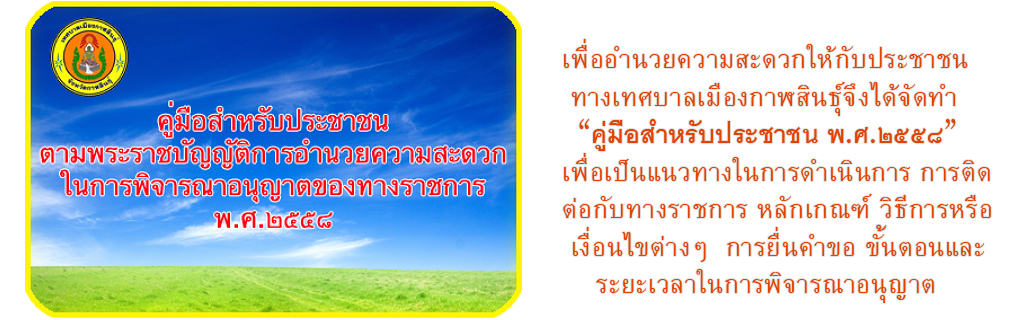คณะผู้บริหาร



ข่าวประกวดราคา จัดซื้อจัดจ้าง ประมูล จ้างเหมา
- เรื่อง การประมูลให้ได้สิทธิการเช่าเเท่นตลาดโต้รุ่ง ตลาดลาน ๑ ลาน ๒ ลาน ๓ ลาน ๓ (ผ้า) Written on วันจันทร์, 02 กุมภาพันธ์ 2569 10:59
- ประกาศผลผู้ชนะการจัดซื้อจัดจ้างหรือผู้ได้รับคัดเลือกและสารสำคัญของสัญญาหรือข้อตกลงเป็นหนังสือประจำไตรมาสที่ ๑ (เดือนตุลาคม พ.ศ.๒๕๖๘ ถึง เดือนธันวาคม พ.ศ.๒๕๖๘) Written on วันอังคาร, 20 มกราคม 2569 15:33
- ประกาศ การประกวดราคาจ้างก่อสร้างปรับปรุงผิวจราจรถนนถีนานนนท์ช่วงแยกป่าไม้ถึงสุดเขตเทศบาลทางไปอำเภอสมเด็จ Written on วันพุธ, 14 มกราคม 2569 14:48
- ผลการดำเนินงานจัดซื้อจัดจ้างของหน่วยงานรัฐ รอบเดือน ธันวาคม 2568 Written on วันพุธ, 14 มกราคม 2569 14:25
- ประกาศเทศบาลเมืองกาฬสินธุ์ เรื่อง ประกาศผู้ชนะการเสนอราคา โดยวิธีคัดเลือกจำนวน 2 โครงการ Written on วันพฤหัสบดี, 25 ธันวาคม 2568 14:00
เทศบาลฯชวนชิม
รายการภาษาอังกฤษ ง่ายนิดเดียว
- วันเสาร์, 01 มกราคม 2554
If you are an experienced Joomla! 1.5 user, 1.6 will seem very familiar. There are new templates and improved user interfaces, but most functionality is the same. The biggest changes are improved access control (ACL) and nested categories.
The new user manager which will let you manage who has access to what in your site. You can leave access groups exactly the way you had them in Joomla 1.5 or make them as complicated as you want. You can learn more about how access control works in on the Joomla! Documentation site
In Joomla 1.5 and 1.0 content was organized into sections and categories. In 1.6 sections are gone, and you can create categories within categories, going as deep as you want. The sample data provides many examples of the use of nested categories.
All layouts have been redesigned to improve accessibility and flexibility. If you would like to keep the 1.5 layouts, you can find them in the html folder of the MilkyWay template. Simply copy the layouts you want to the html folder of your template.
Updating your site and extensions when needed is easier than ever thanks to installer improvements.